-
- 船员培训收费标准一览表(参考)
- 合格证书签发管理办法解读
- 20规则晋升及变化图解
- 20考规实施办法
- 2023年上半年考试计划
- 海船船员培训周期及规模(参考)
- 培训项目及报名条件
- 海事局各类船员证件办结时限一览表
- 海船船员考试科目——科目及格分数线
- 海船船员考试科目——驾驶
- 海船驾驶专业适任理论、评估考试科目
- 海船船员考试科目——轮机
- 海船轮机专业适任理论、评估考试科目
- 海船船员考试科目——电子电气
- 海船船员考试科目——无线电
- 内河船员考试科目——驾驶
- 内河船员考试科目——轮机
- 引航员考试科目
- 内河船员发证资历要求
- 海船船员适任考试培训
- 海船船员适任证书再有效抽考项目表
- 申请海船船员适任证书的见习资历要求
- 再有效的相关问题解答(一)
- 再有效的相关问题解答(二)
- 海船船员合格证培训
- 海船船员培训合格证书有效期一览表
- 海船船员特种船货物操作
- 海船船员海进江培训
- 非自航船舶
- DP相关培训
- 其他相关培训(游艇)
- 专业技术资格证书
- 申请适任证书的培训、资历和要求
- 见习记录簿
- 三副《船上培训记录簿》审核要点
- 内河船员值班规则(2020修正)
- 内河船员考试和发证规则(2020修正)
- 海船船员值班规则(2020修正)
- 海船船员考试和发证规则(2022修正)
- 海船船员考试和发证规则实施办法(2020)
-
- 公约条约(防污)
- 公约条约(贸易)
- 公约条约(船舶)
- 公约条约(船员)
- 公约条约(其他)
- 我国已加入或批准公约
- 法律(海事类)
- 法律(行政类)
- 法律(民事类)
- 法律(其他相关)
- 行政法规(通航安全)
- 行政法规(船舶监督)
- 行政法规(船员管理)
- 行政法规(危管防污)
- 行政法规(调查处理)
- 行政法规(营运管理)
- 行政法规(行政管理)
- 行政法规(其他相关)
- 行政规范
- 国务院文件(行政管理)
- 国务院文件(疫情防控)
- 国务院文件(海事业务)
- 地方性法规(信用管理)
- 地方性法规(航行安全)
- 地方性法规(环境保护)
- 地方性法规(法制管理)
- 部门规章(行政执法)
- 部门规章(通航保障)
- 部门规章(船舶管理)
- 部门规章(船员管理)
- 部门规章(危防管理)
- 部门规章(船公司管理)
- 部门规章(海事调查)
- 部门规章(营运管理)
- 部门规章(港口航道)
- 部门规章(渔业管理)
- 部门规章(信用管理)
- 部门规章(船检管理)
- 部委文件(行政执法)
- 部委文件(应急指挥)
- 部委文件(通航管理)
- 部委文件(船舶监督)
- 部委文件(船员管理)
- 部委文件(危防管理)
- 部委文件(安全管理)
- 部委文件(营运管理)
- 部委文件(渔业、港口)
- 部委文件(疫情防控)
- 中国海事局(行政执法)
- 中国海事局(通航管理)
- 中国海事局(船舶管理)
- 中国海事局(船员管理)
- 中国海事局(危防管理)
- 中国海事局(船公司管理)
- 中国海事局(海事调查)
- 中国海事局(船检技术法规)
- 长江航务管理局
- 江苏局文件(行政执法)
- 江苏局文件(指挥应急)
- 江苏局文件(通航管理)
- 江苏局文件(船舶管理)
- 江苏局文件(船员管理)
- 江苏局文件(危防管理)
- 江苏局文件(安全管理)
- 其他直属局文件(上海)
- 其他直属局文件(辽宁)
- 其他直属局文件(河北)
- 其他直属局文件(浙江)
- 其他直属局文件(长江)
- 其他直属局文件(天津)
- 其他直属局文件(山东)
- 其他直属局文件(海南)
- 指南标准(地方标准)
- 指南标准(行业标准)
- 指南标准(国家标准)
- 检验规则(船舶)
- 检验规则(船员)
- 检验规则(港口码头)
- 检验规则(其他)
- 海事通知一
- 海事通知二
- 司法相关(司法解释)
- 司法相关(最高院文件)
- 司法相关(地方高院)
1 APP Download, installation, registration guide

You can visit https://play.google.com/store/apps/details?id=com.mangdin.seaman to download this app. OR
Scan the above QR code to enter the download page:

2 For An Android phone, click the "Download for Android" button. For an IPhone, click the "Download for IPhone" button。
3 Click "Android version download" to enter:

Select "Other download methods" and click. To go to the next step, click ok:

4 Click the download button:
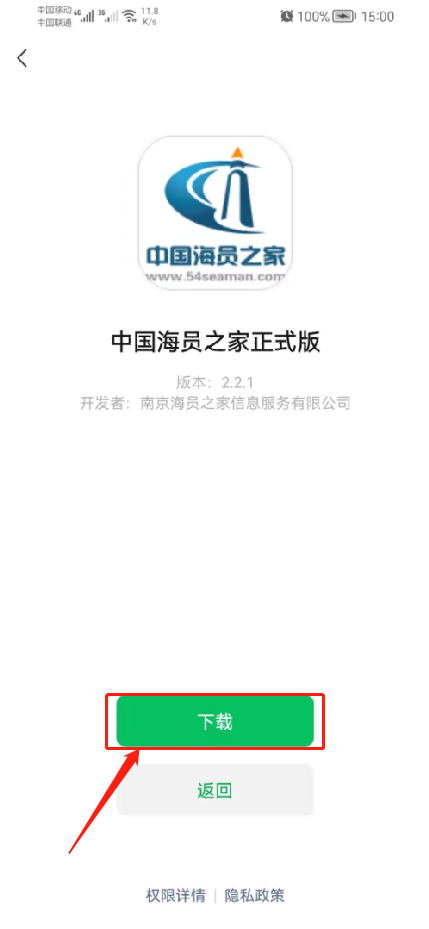
Enter the download state, as shown in the following figure:
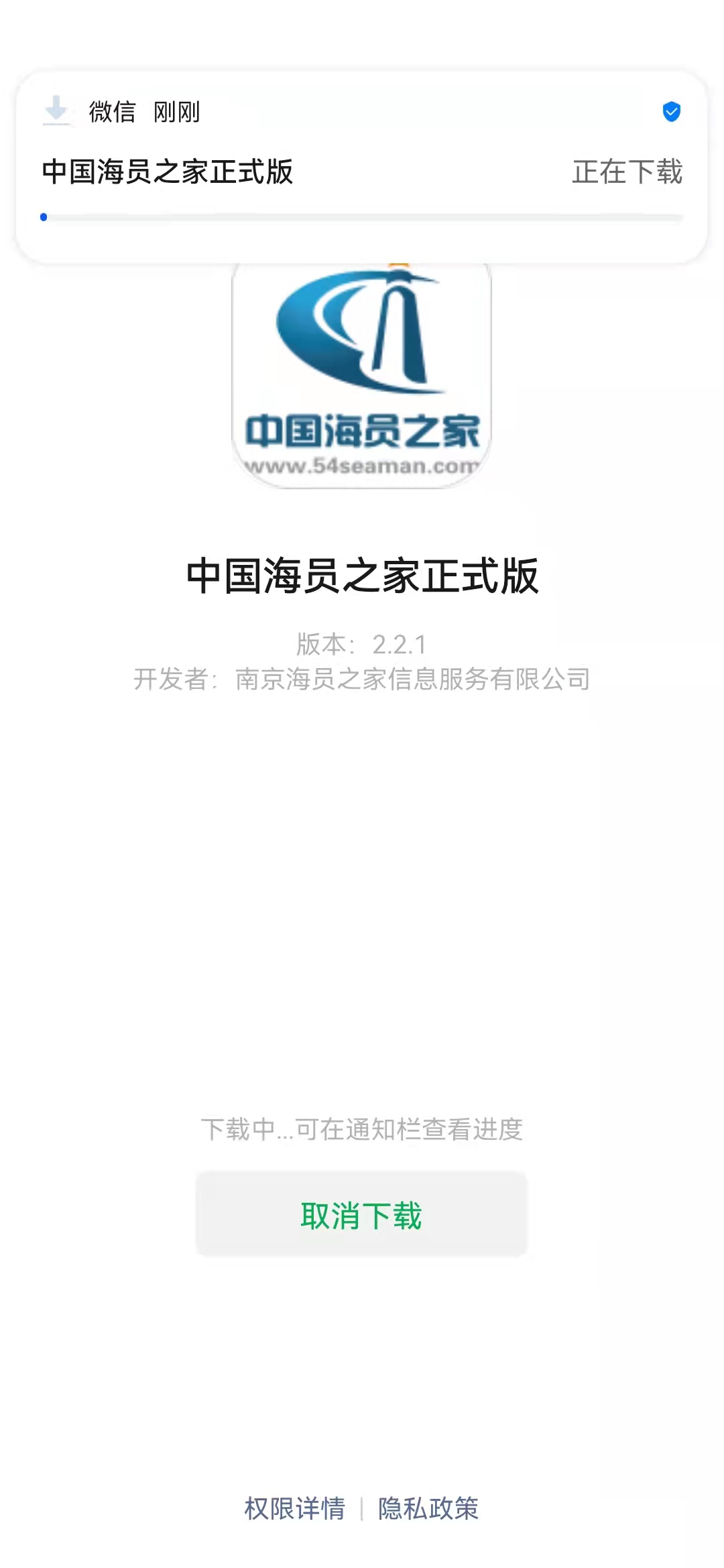
5 After the download is complete, the system prompts you to install. Select "Continue installation" and click:

Wait until the installation is complete, as shown below:
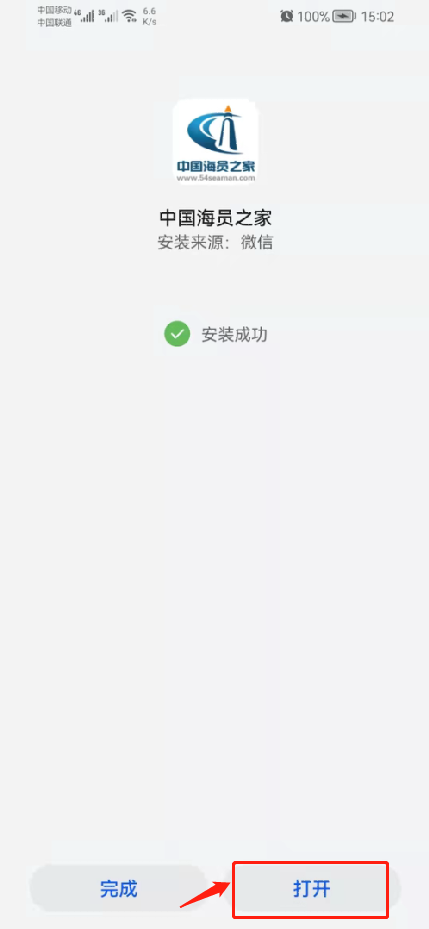
Click "Open" to enter the APP home page and select "My" in the lower right corner.
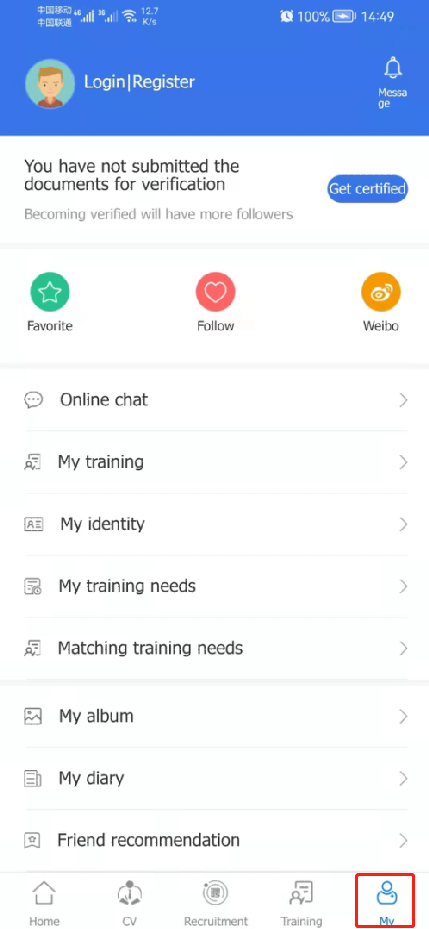
6 The login page is displayed, as shown in the following figure:
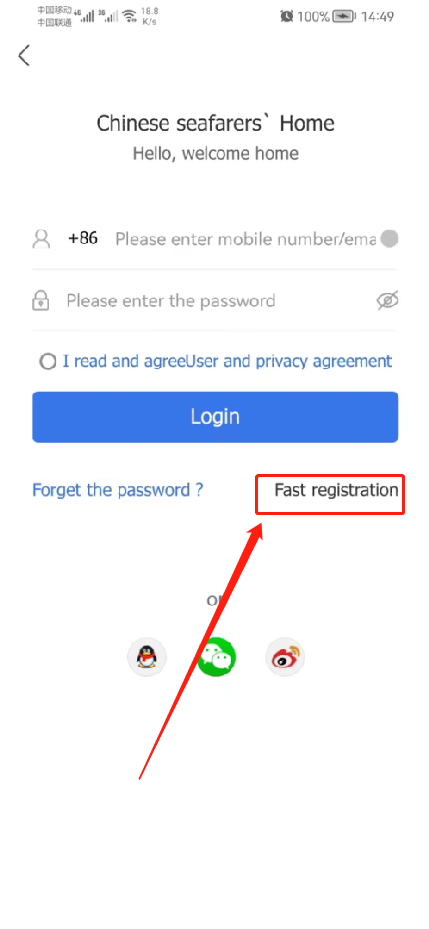
7 Click "Fast Registration" to enter the following registration page:
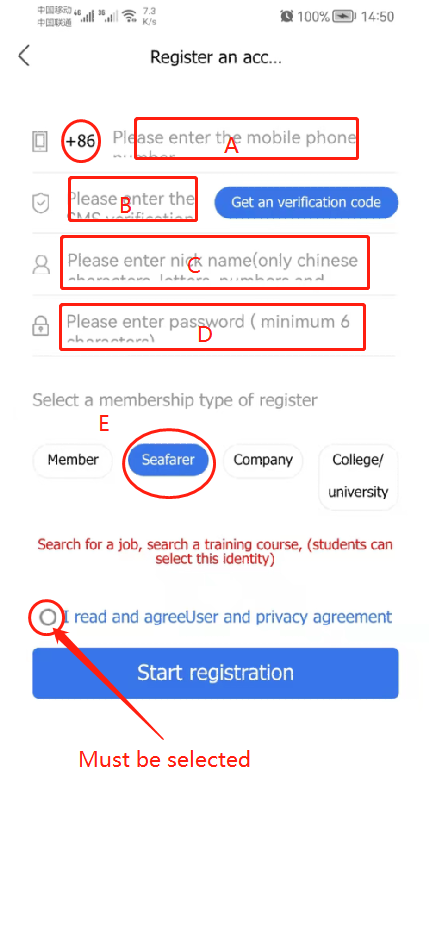
Select your phone's country code (+86, as shown below) :
A Enter the mobile phone number
B Click Get an Verification Code on the right and fill in the verification code.
C Enter a nickname (Chinese, English or number)
D Enter password (English and numeric only)
E Select registered membership (member, crew, company, institution)
Select the left dot and click Start Registration.
The country codes are as follows:

8 Login, as shown below::
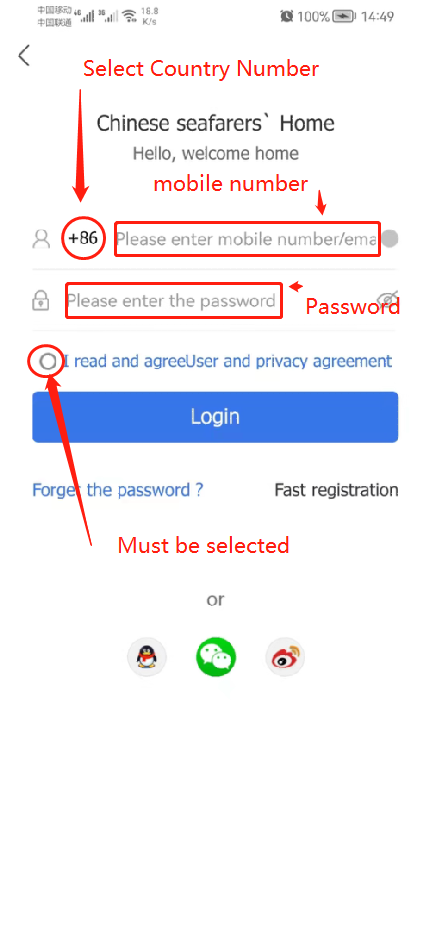
As shown in the picture above, select the country code, enter the phone number, and click the dot to log in to the APP.
And you can download the operation guide manual at here.
![]() Download the installation registration guide.zip
Download the installation registration guide.zip
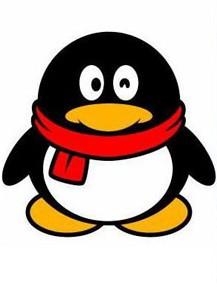 联系我们人工客服
联系我们人工客服



















 :1391995811
:1391995811

